While I was in the process of tweaking my own TVPaint interface look, I decided the best way for me to find out which option affects which element was to color each element separately in RED against a very neutral background. Click on the thumbnail below to preview just one of the full-sized screengrabs...
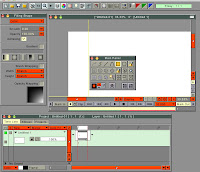
There are 40 different choices in the interface-customization menu, so I made 40 consecutive screen captures. For each option I colored that element RED so it would stand out. All 40 screengrabs are of the exact same area, so if you load all 40 pictures into an image viewer like a slideshow or Preview, you can see the changes one at a time.
Each jpeg is consecutively numbered in the order the options appear in the menu. Each one is also named so you can just look at the specific option if you are interested.
Even though I tried to show many different interface elements, there were still 11 out of the 40 options for which I could find no effect. These images are labeled "NotFound" at the end of the file name.
I have combined all 41 images into one zip file. I'm attaching it to this post, but if it doesn't show up, please feel free to send me a message and I will email the file to you.
Here is the zipped file containing 41 images: One base interface based on the "classic" option, and 40 different variations, showing the individual effects of the options in RED.
TVPaint Interface Customization Screenshots CLICK ME!
I hope you all find this helpful, and maybe someone can solve the 11 "NotFound" elements in the future!
Have fun...
--Sherm
PS... for those of you not familiar with TVPAINT, take a look here to see what it's all about. It is DEFINITELY my favorite drawing and animation program, and I use it every day at Nickelodeon to do storyboards. Check it out!

4 comments:
that looks alot like Mirage animation software. some people live by it. Some board artists use it effectively at CN. but man, i think it has the world's worst interface and website support.
do you know if these products are the same or related?
are you animating in this?
Hi, Katzenjammer...yes, TVPaint looks like Mirage because TVPaint is the technology firm responsible for Mirage. TVPaint licensed their software to Mirage to sell in the Unites States, but Mirage has not been updated in years, and it can't even RUN on new Intel Macs. Mirage was basically TVPaint version 7, but now TVPaint is marketing their own software under their own name, and their new version 8.5 is really nice.
I used Mirage to do full storyboards at Cartoon Network, and many of my friends were also using it to do boards at Disney TV Animation. Now that I'm at Nickelodeon again, I found I had to upgrade to TVPaint 8.5 because Mirage wouldn't run on the Mac they gave me to work with. The choice was: Upgrade to a better program, or downgrade my machine. I chose the upgrade.
I don't animate in the program because I'm not an animator, but it does everything I could want it to do. I can't imagine why anyone would use Photoshop or Sketchbook Pro to do storyboards when something this good is available.
Yes, the interface takes a little getting used to, but only because there are so many powerful options (that you can easily hide when you don't need them). The good news is that there is a very active community of folks on the TVPaint message boards who will help the newbie get over the humps. The biggest learning tip I can offer is: Read the very well-written manual (it is tutorial-based) and keep reminding yourself, "this is NOT Photoshop." That's where people get hung up...they expect the software to be like other graphics programs, but this one was designed from the ground up by some really creative folks. Try out the demo...Good luck!
hey thanks for the info, I'll look into TVpaint. hopefully I can wash the taste of puke/Mirage out of my mouth and get a new view of the software.
thanks
-mike
Wow, great Job Sherm!
I want to create some nice custom interface colors and realised i had to first find out what that list of 40 descriptions revers to.
Luckily someone on the TVPforum pointed me to your blog.
Thanks for this!
Very nice blog by the way.
greetings,
Post a Comment